desktop 🠖 interface documentation
Per Alter Form
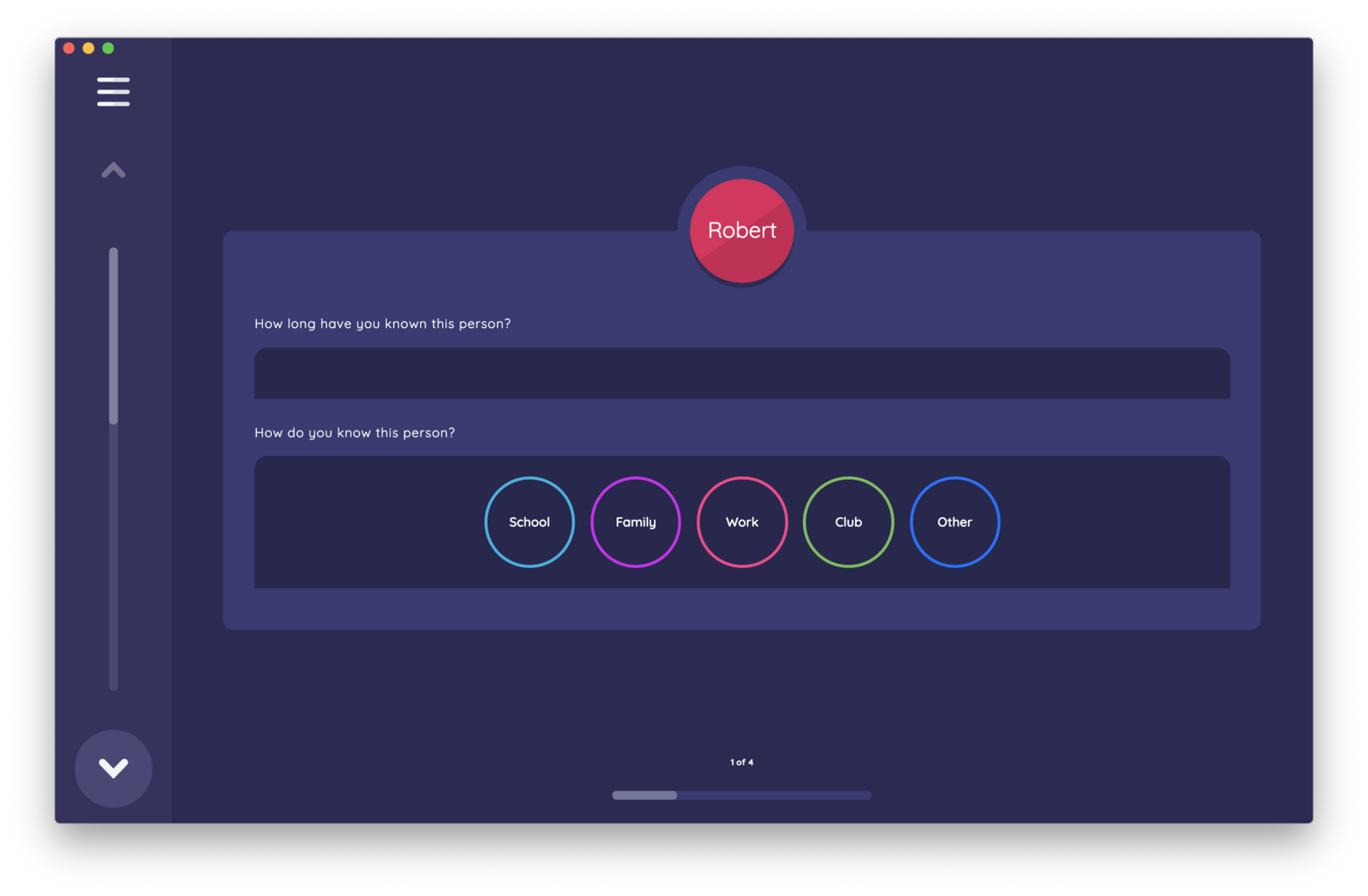
Type:
Name Interpreter
Creates:
Attribute data on a single node type
Uses Prompts:
false
The Per Alter Form is a name interpreter interface that captures attribute data on the alters in a participant's network. When using the Per Alter Form, participants review an introductory panel which describes the tasks on the stage and then complete a form on each node in their network. These forms are customizable and can include one or multiple fields to collect specific attribute data using a variety of input controls.
Configuring Per Alter Form
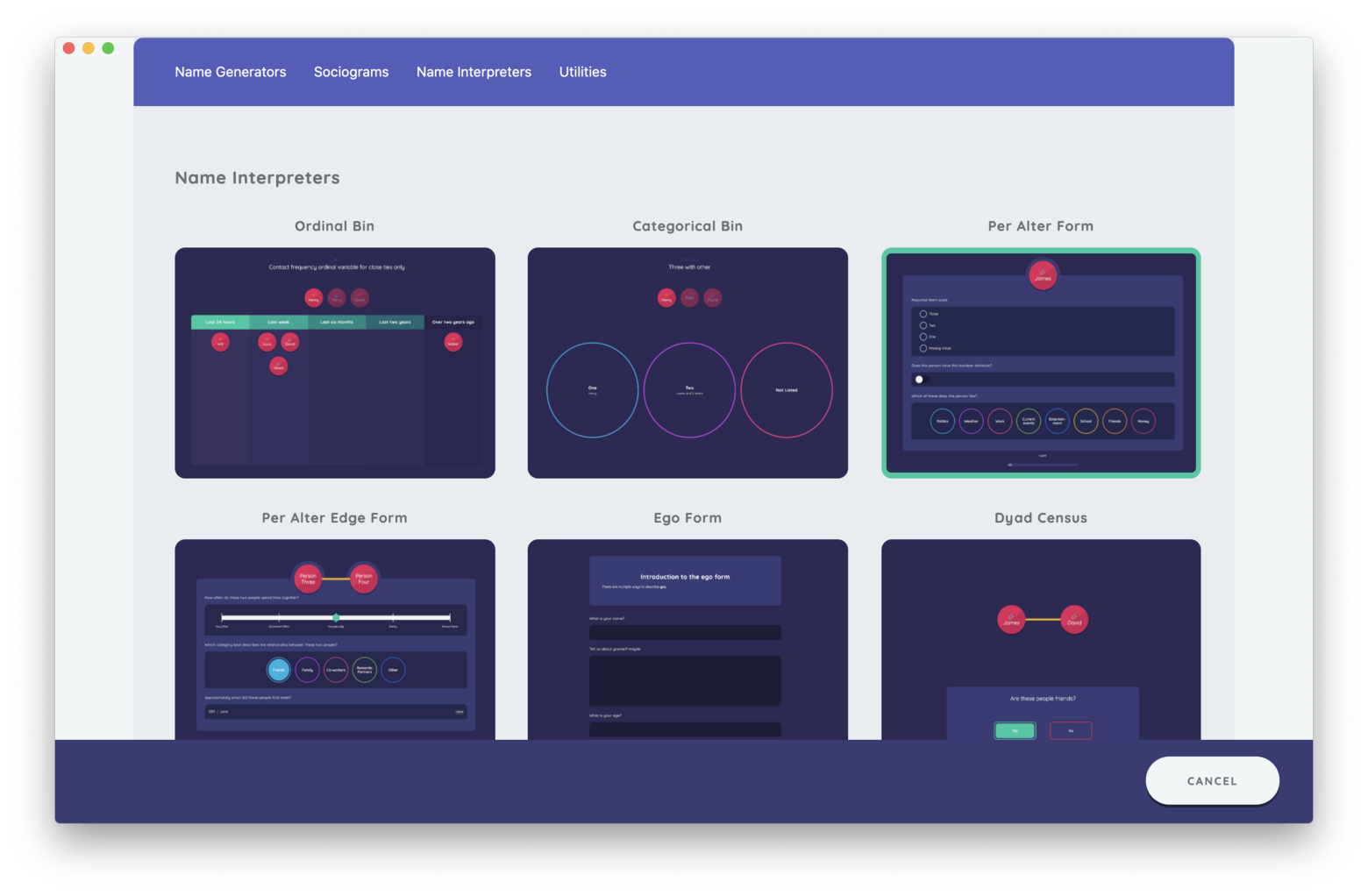
A single edge type is selectable per screen. This screen supports filtering for nodes that match the specified type.
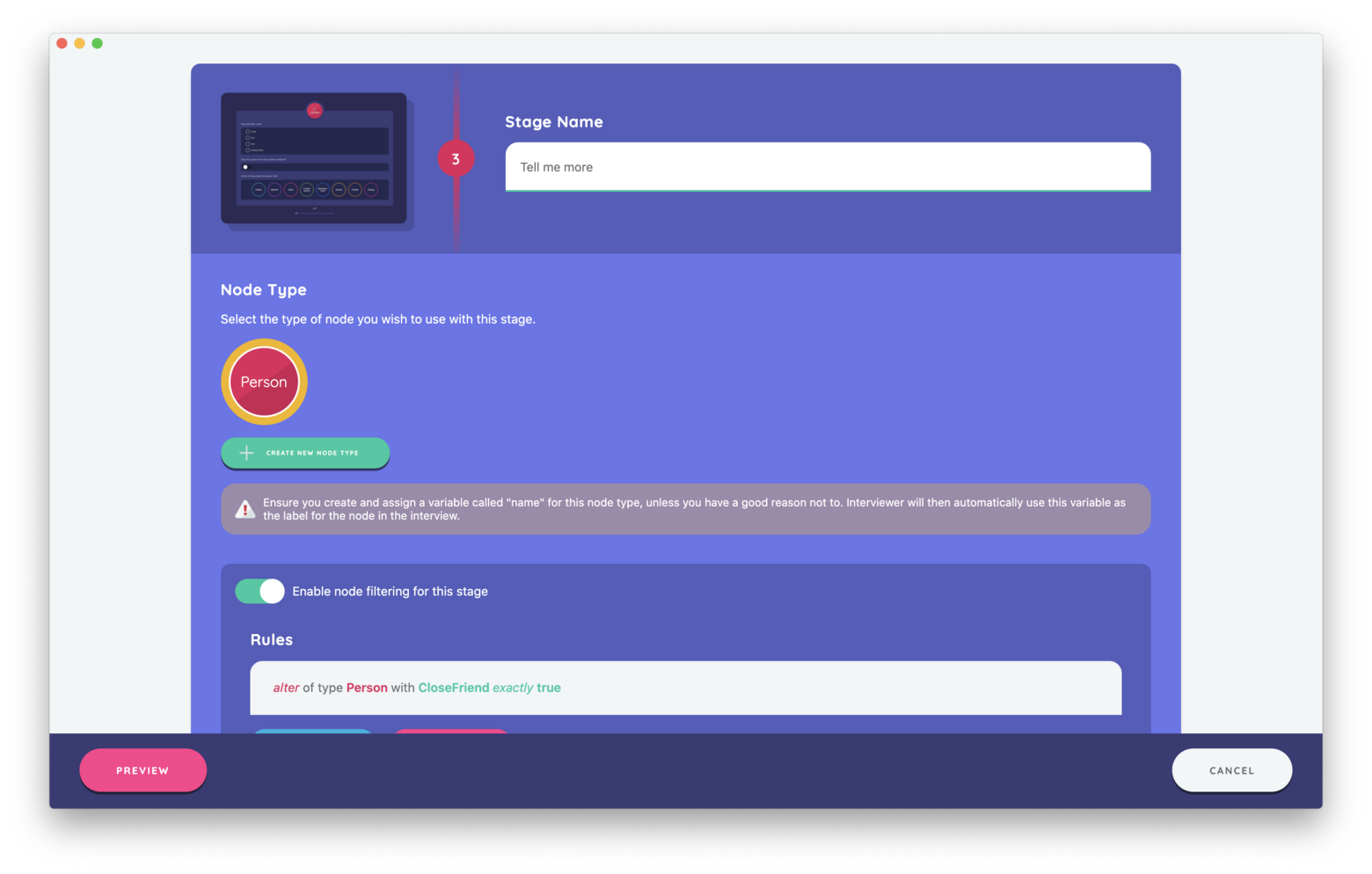
The introduction screen is shown before any matching alters and can be used to introduce the task.
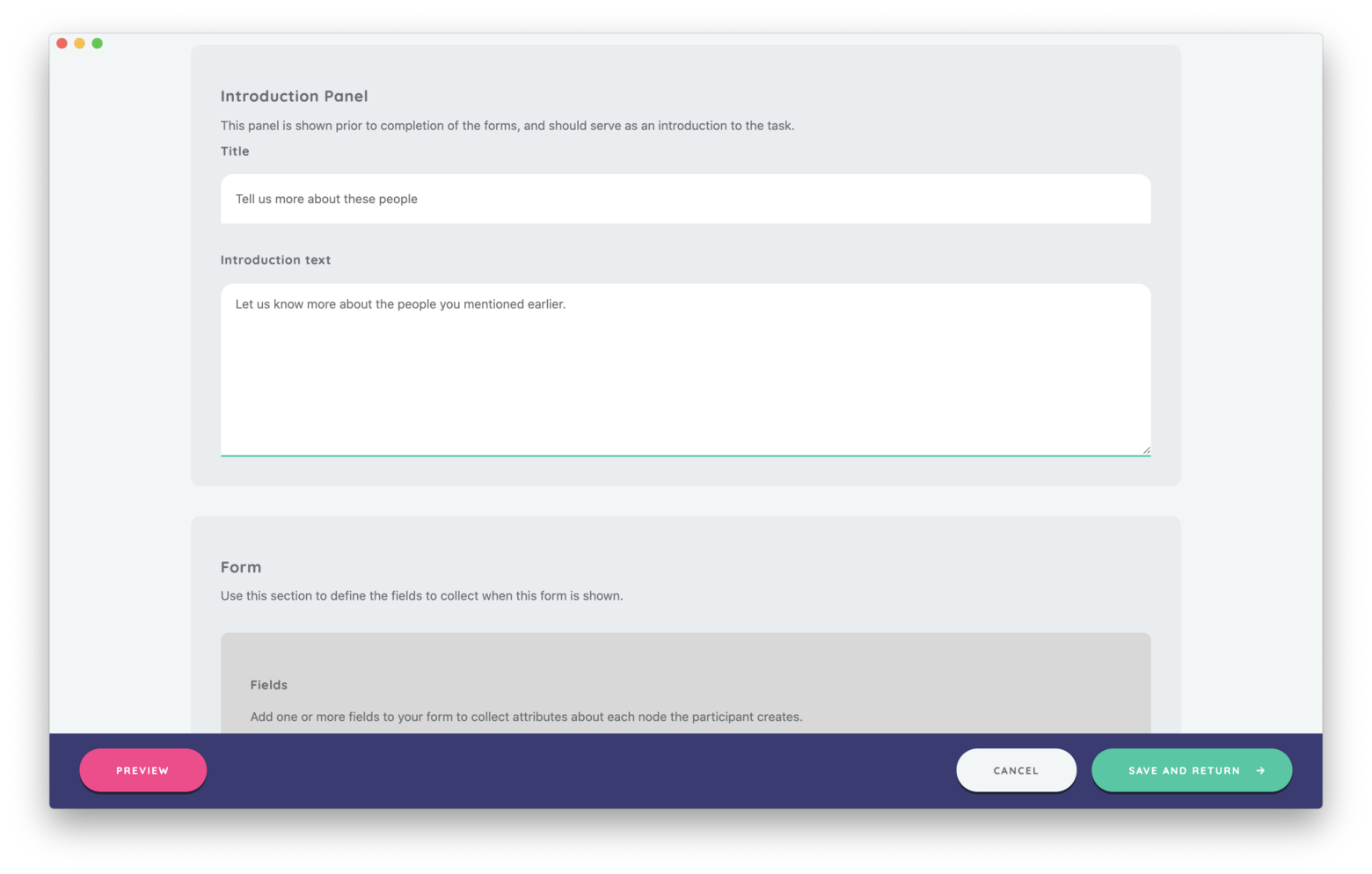
Each node will be assigned variables using a configurable form.
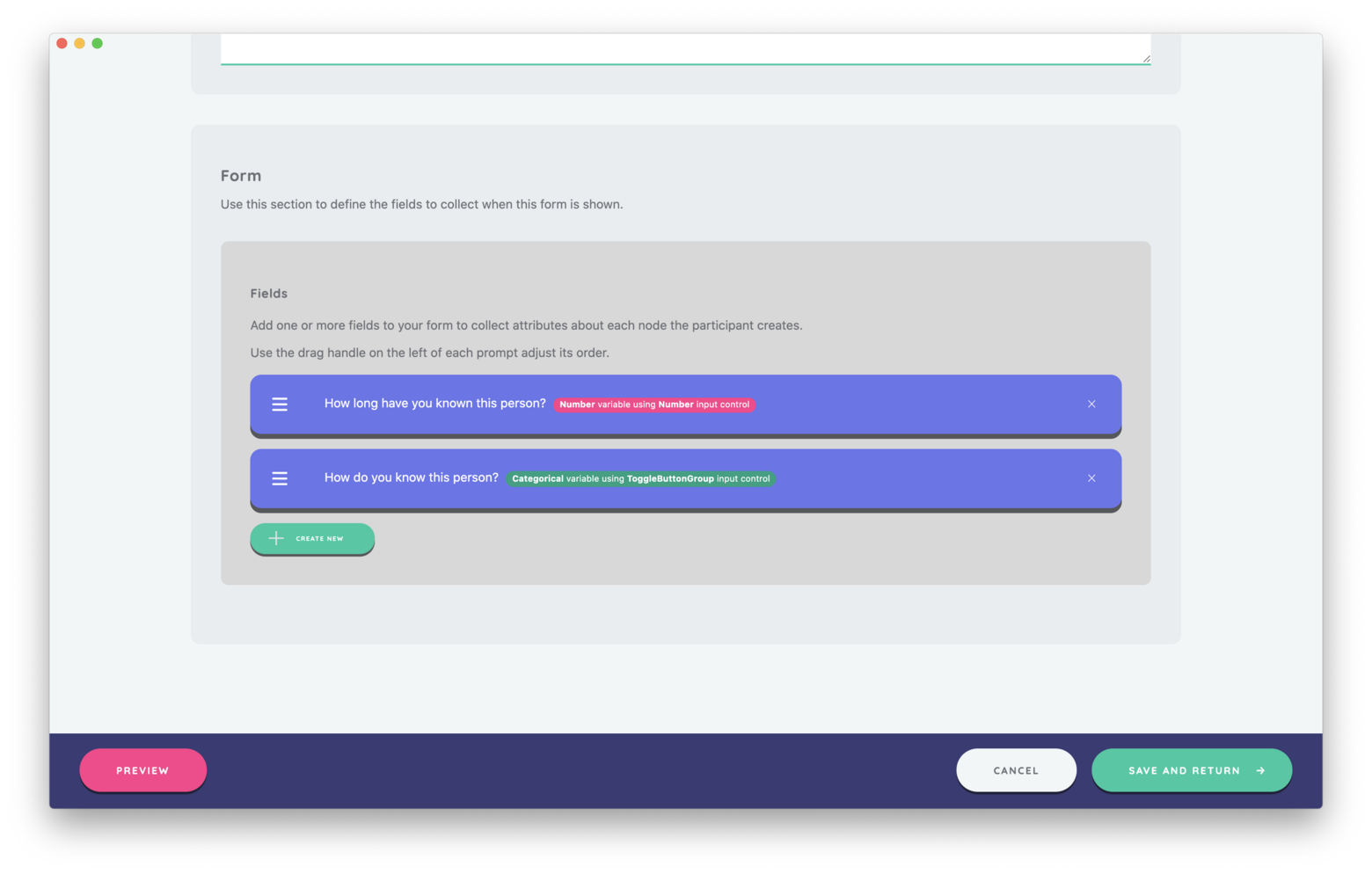
Best Practices
Use this Interface as a simple way to systematically collect data on alters.
Use the introductory panel to orient participants to the tasks within the form they will complete for each alter.
Try to Avoid
Avoid overloading this Interface with too many fields and/or text-heavy prompts. Instead, consider taking advantage of other more interactive Interfaces, such as the Categorical Bin and Ordinal Bin, to ease participant burden.