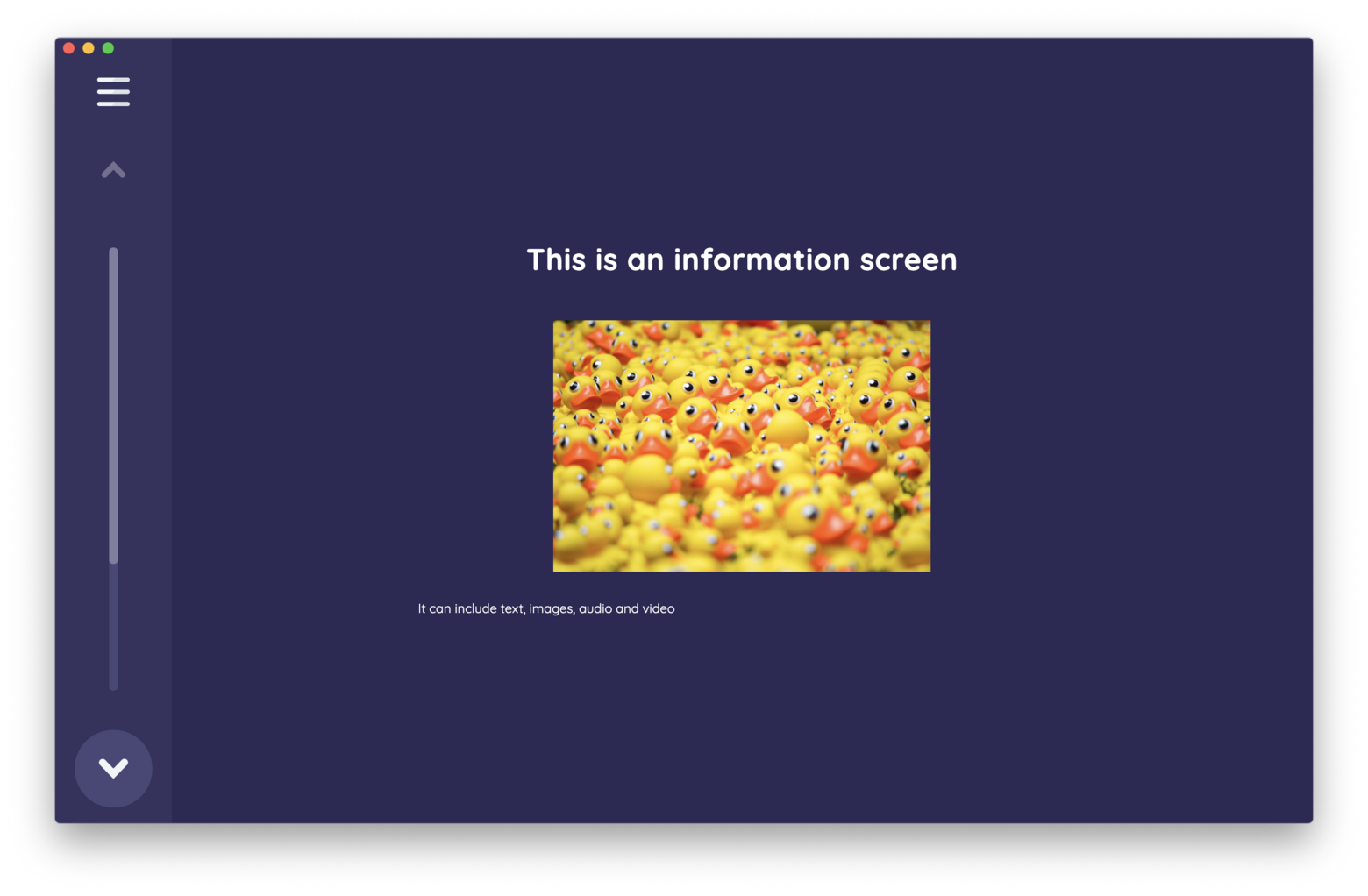desktop 🠖 interface documentation
Information
The Information Interface is a general purpose screen that can be used to present information to participants using a variety of text and media resources. For example, this screen can be useful to introduce a study or to provide instructions or context for a particular stage in the survey.
When using the Information Interface, you can incorporate one or multiple resources by either retrieving files from your resource library in Architect or locally from your device. No more than four items can be used at one time.
Configuring Information Screen
An information screen is made up of a column of 4 spaces for content. These can be text, images, videos and audio. Items can be re-arranged by dragging. Items can be resized to take up 1, 2 or 4 of the available spaces by dragging from the bottom right corner of the item.
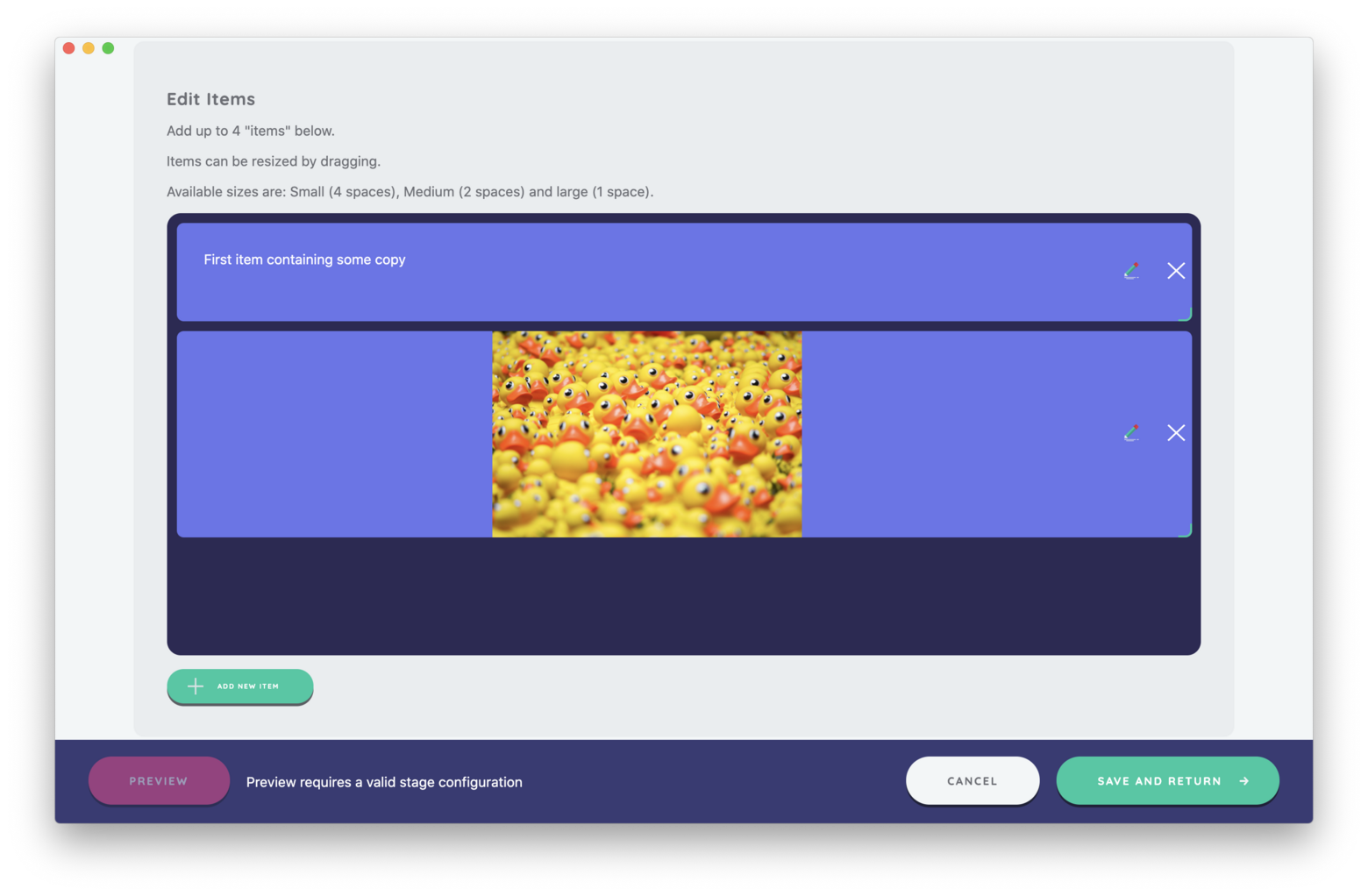
Best Practices
Use this Interface to explain stage activities to participants to increase comprehension and engagement. This may be especially important for increasing survey accessibility.
Try to Avoid
Resist overloading the Interface with text and instead consider using other resource types to communicate information to your participants.