desktop 🠖 key concepts
Preview Mode
Allows you to test your interview protocol to see how it will appear in Interviewer before deploying it to your interview devices.
Details
Preview mode is a feature within Architect that allows users to interactively preview their protocols on a per stage basis in real-time. In this mode, users can preview their protocol, by stage or in its entirety, just the way it would display on an Interviewer client in the field. This function is particularly helpful in protocol design and editing phases of a study, where a user may want to preview changes they implement immediately prior to deploying their protocol to the Interviewer app.
Using Preview Mode
To use preview mode, click the card of the stage you wish to preview. Once on the stage configuration screen, click the large pink button in the bottom left corner. A window will open which displays the stage as it would appear in the Interviewer app. From there, you can cycle through the stage prompts and complete any stage specific activities. If you wish to preview more than one stage, continue advancing to subsequent stage(s) until you reach the end of your protocol.
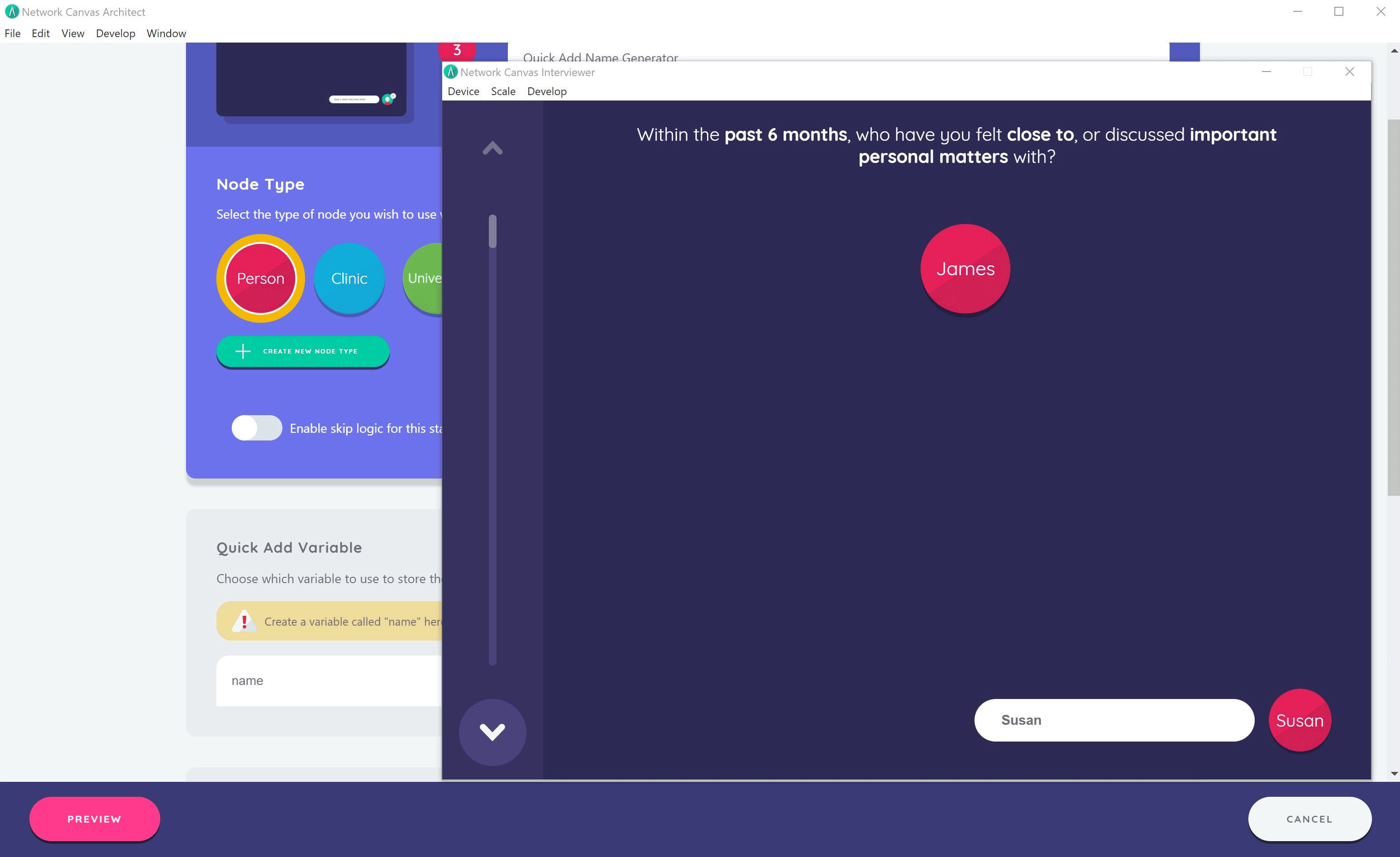
You can exit preview mode at any time by closing the window. Data you enter will carry forward to subsequent stages so long as you keep the preview mode window open. As soon as the window is closed, any data entered will be lost as preview mode does not permanently store data.
Caveats
Please note that in order to preview certain screens effectively, such as the sociogram, you will need to begin the preview in a name generator stage and enter some dummy data that can be used to preview subsequent screens. If you do not generate nodes first, the subsequent screens you preview will appear blank since there will be no data to display objects.