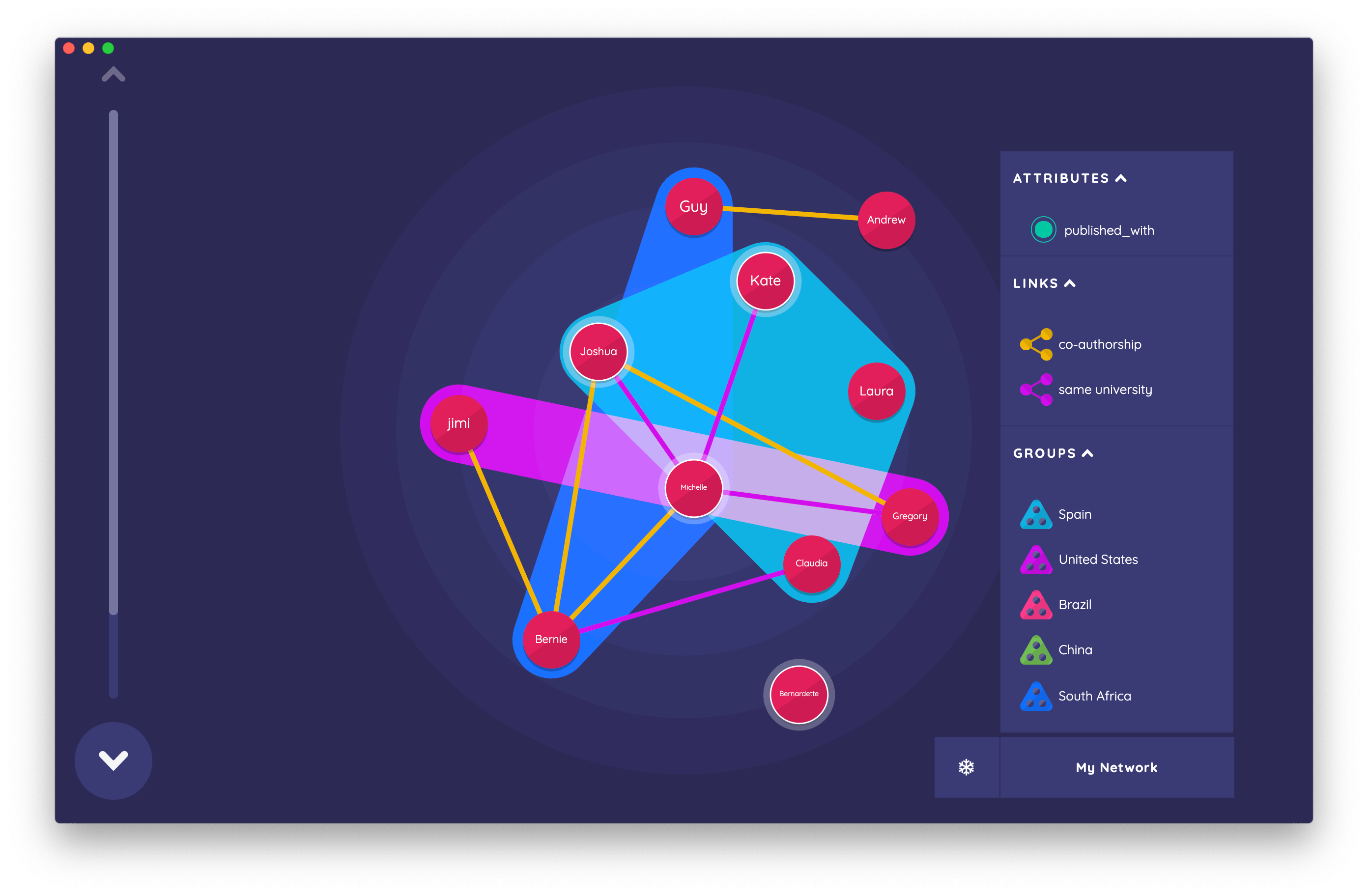desktop 🠖 interface documentation
Narrative
Sociograms are the visual mapping component of a network interview. On the Sociogram, participants draw ties between alters to signify the relationships between individuals within their personal network.
There are two sociogram Interfaces in Network Canvas - one for data collection and one for data display - that can be added to your study and configured in Architect.
The Narrative Interface
On the "Narrative" Interface, alter edges, group and individual attribute variables can be displayed to elicit qualitative data from the participant about their network. Configured presets can be toggled on and off to reveal colored convex hulls representing group variables, highlighted nodes representing attribute data, and different edge types in the network. No data is collected on this Interface.
Best Practices
Nodes positioned too close together may visually occlude one another or the edge between them. Caution participants not to place nodes directly on top of one another.
Try to Avoid
Resist the urge to create long forms with many items. This may discourage participants from naming additional alters, as it will make the task of nominating an alter more burdensome.
Avoid attributes that might be better considered relative to other nodes in the network. For example, perceptual scales may benefit from using the Ordinal Bin Interface.