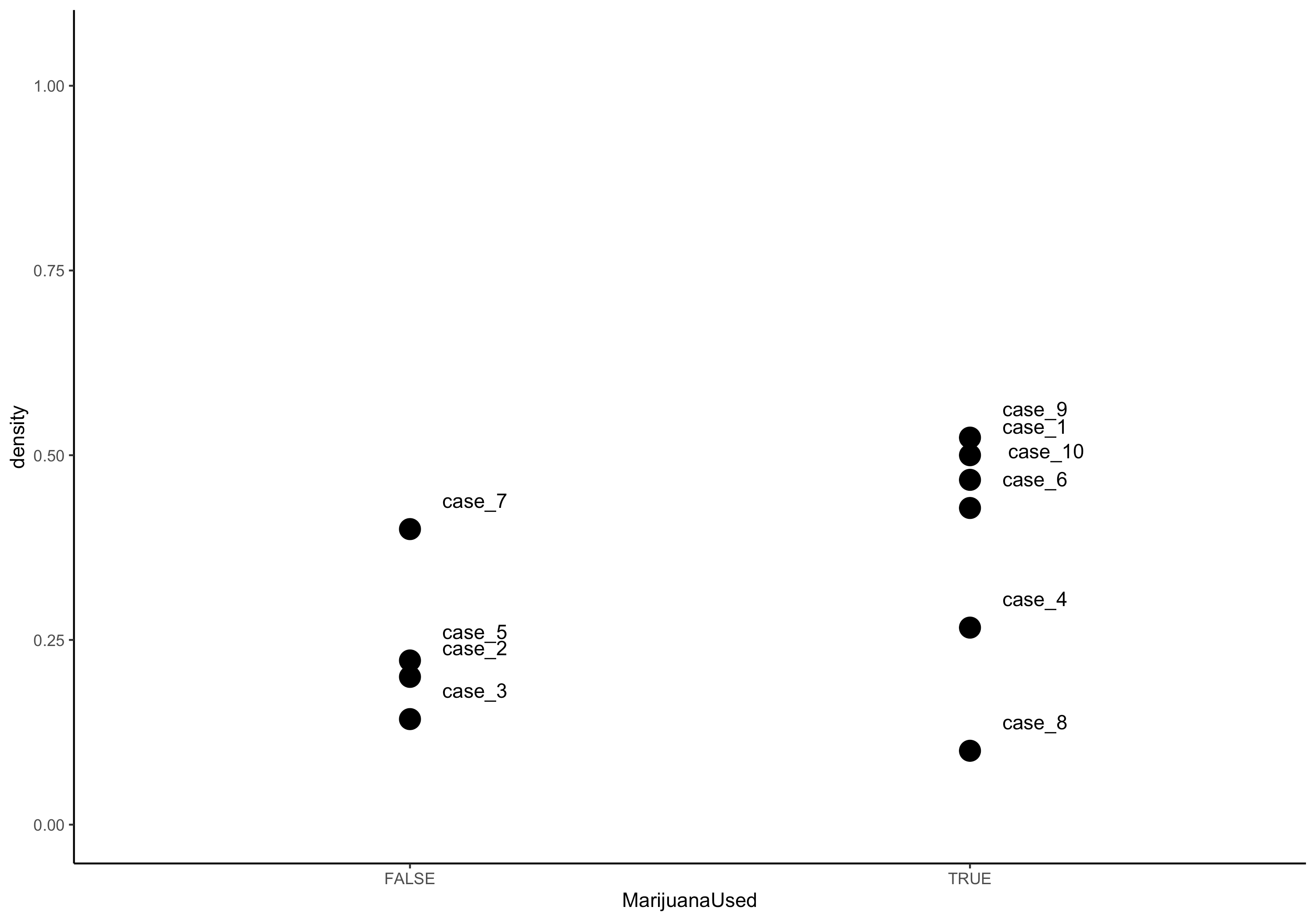desktop 🠖 tutorials
Working with Network Canvas Data in R using ideanet
Summary:
This tutorial will show you how to work with Network Canvas data in the R statistics environment, using the ideanet package.
Prerequisites:
In order to follow along with this tutorial you should: (1) Have an understanding of the R environment. (2) Have a working installation of R studio, or similar, in order to enter commands.
Duration:
30 minutes
Introduction
This tutorial provides an example of an import and analysis workflow for Network Canvas data in the R statistical environment using the ideanet and egoR packages. This example uses simulated data from the following Network Canvas protocol file which can be opened in the Interviewer or Architect applications. If you are following this example with your own protocol, you will first want to export data collected using your protocol. We do not cover the export process here, but we encourage you to consult the Data Export guide and Protocol and Data Workflows for details. Note that you will want to export your data using the CSV option and not the GraphML option for this workflow.
If you are not using your own protocol, you can download the CSV files used in this tutorial here. Downloading the protocol file linked above is optional, but we highly encourage you to do so as well. The workflow in this tutorial uses tools that can read Network Canvas protocol files and use information stored in these files to process data more effectively.
If you require more resources or are curious, a complete GitHub repository for this tutorial can be found here.
Locating your data
Assuming you have either downloaded our example data or successfully exported your own data, you should now have a folder of Network Canvas CSV files somewhere on your computer. The contents of this folder should look something like the screenshot below (note that the start of each file name will likely be different if you are working with your own data):
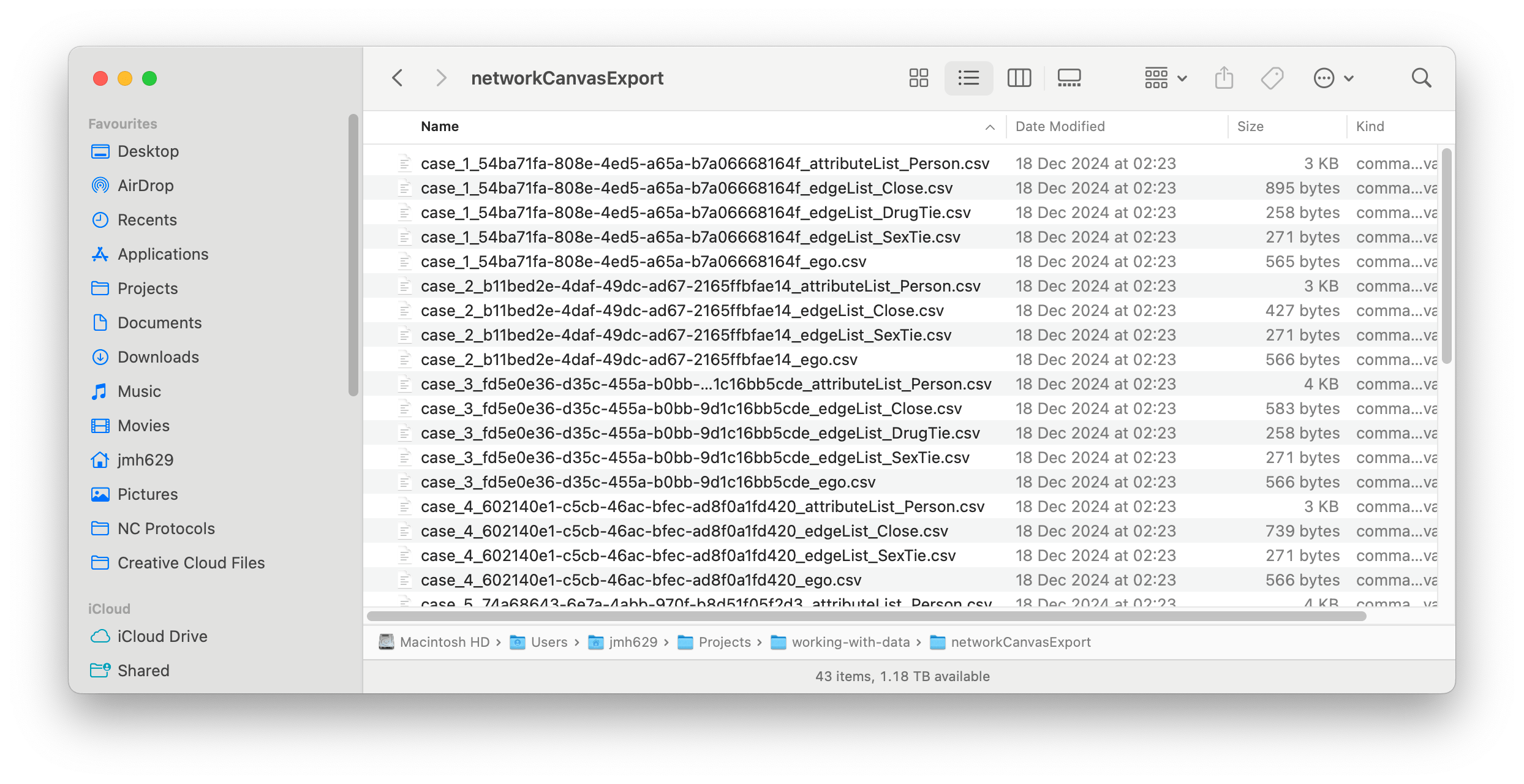
Once you have your data, the first thing you will want to do in R is to create an object that stores the path to this folder as a character value.
# Store path to folder with Network Canvas data
### Note that this path will almost certainly be different on your own computer
path_to_data <- paste0(getwd(),'/networkCanvasExport/')
If you are going to use your Network Canvas protocol file, as we recommended earlier, you will also want to store the path to the protocol file in another object.
# Store path to Network Canvas protocol file
### Note that this path will almost certainly be different on your own computer
path_to_protocol <- paste0(getwd(),'/IJE_RADAR_Protocol.netcanvas')
Reading data using ideanet
Once you have these paths defined, turn to the ideanet package to load your data into R. The ideanet package offers a function specifically for reading data collected using Network Canvas, entitled nc_read. nc_read takes one main argument, path, a character value indicating the folder containing the Network Canvas CSV files you want to process. If you also have the Network Canvas protocol file used to collect your data, you can specify its location to nc_read using the protocol argument. While optional, this argument allows nc_read to access information contained in your protocol file that ensures better coding of categorical variables in your data. It is generally best practice to use your protocol file with nc_read if it is available to you.
Note that you have already specified the locations of the data (path_to_data) and the protocol file (path_to_protocol), making it easy to proceed with nc_read:
# Load `ideanet`
library(ideanet)
# Set up `nc_read`
nc_data <- nc_read(path = path_to_data,
protocol = path_to_protocol)
Your data are now loaded into R and stored in the nc_data object. nc_data is a list object containing three items frequently used to store egocentric network data.
Ego list
The first of these items is a data frame entitled egos. This data frame is an ego list containing data pertaining to each participant, or ego, who completed the Network Canvas protocol. Each row in the ego list corresponds to a specific ego, who is given a unique identification number. These identification numbers are separate from the unique case and session ID numbers given by the Network Canvas software; however, they perfectly correspond to one another and can be used interchangeably depending on your preference.
head(nc_data$egos)
## # A tibble: 6 × 23
## ego_id networkCanvasEgoUUID networkCanvasCaseID networkCanvasSessionID networkCanvasProtoco…¹ sessionStart sessionFinish sessionExported DrugsUsed_1
## <int> <chr> <chr> <chr> <chr> <dttm> <dttm> <dttm> <lgl>
## 1 6 6e26f4dd-64ea-4ae5-8447-dfb… case_1 54ba71fa-808e-4ed5-a6… IJE_RADAR_Protocol 2024-12-17 16:04:03 2024-12-17 16:09:20 2024-12-17 18:23:42 FALSE
## 2 2 2a891fd1-a8e9-49a8-9ee3-65c… case_10 8e63e94a-d761-4823-a9… IJE_RADAR_Protocol (1) 2024-12-17 18:49:56 2024-12-17 19:01:21 2024-12-17 20:12:55 FALSE
## 3 5 66a48c32-f5b7-4161-8833-490… case_2 b11bed2e-4daf-49dc-ad… IJE_RADAR_Protocol 2024-12-17 16:35:06 2024-12-17 16:40:15 2024-12-17 18:23:42 FALSE
## 4 9 d3e7a9b9-845b-4611-9253-a6a… case_3 fd5e0e36-d35c-455a-b0… IJE_RADAR_Protocol 2024-12-17 16:52:22 2024-12-17 17:01:07 2024-12-17 18:23:42 FALSE
## 5 7 73f7a086-46fd-4589-a66e-41d… case_4 602140e1-c5cb-46ac-bf… IJE_RADAR_Protocol 2024-12-17 18:07:46 2024-12-17 18:12:55 2024-12-17 18:23:42 FALSE
## 6 8 769efcdc-947a-42e2-aabe-803… case_5 74a68643-6e7a-4abb-97… IJE_RADAR_Protocol 2024-12-17 18:13:11 2024-12-17 18:23:28 2024-12-17 18:23:42 FALSE
## # ℹ abbreviated name: ¹networkCanvasProtocolName
## # ℹ 14 more variables: DrugsUsed_2 <lgl>, DrugsUsed_3 <lgl>, DrugsUsed_4 <lgl>, DrugsUsed_5 <lgl>, DrugsUsed_6 <lgl>, DrugsUsed_7 <lgl>, DrugsUsed_8 <lgl>, DrugsUsed_9 <lgl>,
## # MarijuanaUsed <lgl>, CocaineUsed <lgl>, HeroinUsed <lgl>, PainkillersUsed <lgl>, PoppersUsed <lgl>, DrugsUsed <fct>
Alter list
The second item in nc_data, alters, contains one or more alter lists detailing data pertaining to relationships between participants and the entities in their networks, whom we refer to as "alters." Each row in an alter list corresponds to an individual alter in an ego's network:
head(nc_data$alters)
## ego_id alter_id node_type networkCanvasEgoUUID networkCanvasUUID Close Drugs Sex Cords_x Cords_y Age ContactFreq
## 1 6 1 Person 6e26f4dd-64ea-4ae5-8447-dfb44bed3354 4a517084-363c-4e17-89b0-aac53950c993 TRUE NA TRUE 0.3615846 0.4097614 29 Daily
## 2 6 2 Person 6e26f4dd-64ea-4ae5-8447-dfb44bed3354 5190efca-1a87-470d-9434-5dc030d2ed8f TRUE TRUE TRUE 0.7144737 0.4421547 34 Weekly
## 3 6 3 Person 6e26f4dd-64ea-4ae5-8447-dfb44bed3354 01ab4b4f-c12d-46df-aaef-78c335736baa TRUE TRUE NA 0.3409164 0.6955170 25 Less_than_weekly
## 4 6 4 Person 6e26f4dd-64ea-4ae5-8447-dfb44bed3354 9152d2e4-8721-40e5-9de1-15179da0fdb0 TRUE TRUE NA 0.4779385 0.7371656 42 Less_than_weekly
## 5 6 5 Person 6e26f4dd-64ea-4ae5-8447-dfb44bed3354 555af46c-b373-49ef-a90d-a9b7e02d2420 TRUE NA TRUE 0.5208057 0.2767173 38 Weekly
## 6 2 1 Person 2a891fd1-a8e9-49a8-9ee3-65c87e953793 a37daaa8-0d4a-4f38-9904-12ad40c62564 TRUE TRUE NA 0.4157751 0.3404244 27 Daily
## RelStrength Serious Gender_Female Gender_Male Gender_Gender_non.conforming Gender_Genderqueer Gender_Non.binary Gender_Agender Gender_Dont_know Gender_Not_listed
## 1 Very_close TRUE FALSE TRUE FALSE FALSE FALSE FALSE FALSE FALSE
## 2 Very_close NA FALSE TRUE FALSE FALSE FALSE FALSE FALSE FALSE
## 3 Somewhat_close NA FALSE TRUE FALSE FALSE FALSE FALSE FALSE FALSE
## 4 Not_close_at_all NA FALSE TRUE FALSE FALSE FALSE FALSE FALSE FALSE
## 5 Somewhat_close TRUE FALSE FALSE FALSE TRUE FALSE FALSE FALSE FALSE
## 6 Very_close NA FALSE TRUE FALSE FALSE FALSE FALSE FALSE FALSE
## Hispanic_Hispanic_or_Latino Hispanic_Not_Hispanic_or_Latino Race_Black_African_American Race_American_Indian_or_Alaskan_Native Race_Asian Race_White
## 1 FALSE TRUE FALSE FALSE TRUE FALSE
## 2 FALSE TRUE TRUE FALSE FALSE FALSE
## 3 FALSE TRUE FALSE FALSE FALSE TRUE
## 4 FALSE TRUE TRUE FALSE FALSE FALSE
## 5 FALSE TRUE FALSE FALSE FALSE TRUE
## 6 FALSE TRUE TRUE FALSE FALSE FALSE
## Race_Native_Hawaiian_or_Other_Pacific_Islander Race_Other SexOrient_Bisexual SexOrient_Heterosexual_Straight SexOrient_Gay_Lesbian SexOrient_Queer SexOrient_Not_listed
## 1 FALSE FALSE FALSE FALSE TRUE FALSE FALSE
## 2 FALSE FALSE FALSE FALSE TRUE FALSE FALSE
## 3 FALSE FALSE FALSE FALSE TRUE FALSE FALSE
## 4 FALSE FALSE FALSE FALSE TRUE FALSE FALSE
## 5 FALSE FALSE FALSE FALSE TRUE FALSE FALSE
## 6 FALSE FALSE FALSE FALSE TRUE FALSE FALSE
## SexOrient_Dont_want_to_answer SexOrient_Dont_know MarijuanaFreq CocaineFreq HeroinFreq PainkillerFreq PoppersFreq PlaceMet_Bar_Club PlaceMet_Online_Mobile_App
## 1 FALSE FALSE <NA> NA <NA> <NA> <NA> FALSE FALSE
## 2 FALSE FALSE Not_in_the_past_six_months NA <NA> <NA> Daily FALSE TRUE
## 3 FALSE FALSE Not_in_the_past_six_months NA <NA> <NA> Daily FALSE FALSE
## 4 FALSE FALSE Less_Than_Weekly NA <NA> <NA> Daily FALSE FALSE
## 5 FALSE FALSE <NA> NA <NA> <NA> <NA> TRUE FALSE
## 6 FALSE FALSE Weekly NA <NA> Weekly <NA> FALSE FALSE
## PlaceMet_School PlaceMet_Work PlaceMet_Somewhere_Else AnalSex_Anal_sex AnalSex_No_anal_sex CondomCat_Condomless_anal_sex CondomCat_No_condomless_anal_sex name
## 1 TRUE FALSE FALSE TRUE FALSE TRUE FALSE Ethan
## 2 FALSE FALSE FALSE TRUE FALSE FALSE TRUE Marcus
## 3 FALSE FALSE FALSE FALSE FALSE FALSE FALSE Luca
## 4 FALSE FALSE FALSE FALSE FALSE FALSE FALSE Jamal
## 5 FALSE FALSE FALSE TRUE FALSE FALSE TRUE Samuel
## 6 FALSE FALSE FALSE FALSE FALSE FALSE FALSE Alex Jordan
## FirstSex LastSex OngoingPartner null Gender Hispanic Race SexOrient PlaceMet AnalSex CondomCat
## 1 2024-06-22 2024-11-21 TRUE NA Male Not_Hispanic_or_Latino Asian Gay_Lesbian School Anal_sex Condomless_anal_sex
## 2 2024-08-15 2024-08-30 FALSE NA Male Not_Hispanic_or_Latino Black_African_American Gay_Lesbian Online_Mobile_App Anal_sex No_condomless_anal_sex
## 3 <NA> <NA> NA NA Male Not_Hispanic_or_Latino White Gay_Lesbian <NA> <NA> <NA>
## 4 <NA> <NA> NA NA Male Not_Hispanic_or_Latino Black_African_American Gay_Lesbian <NA> <NA> <NA>
## 5 2024-10-08 2024-12-12 TRUE NA Genderqueer Not_Hispanic_or_Latino White Gay_Lesbian Bar_Club Anal_sex No_condomless_anal_sex
## 6 <NA> <NA> NA NA Male Not_Hispanic_or_Latino Black_African_American Gay_Lesbian <NA> <NA> <NA>
The first column in the alter list indicates the ego with whom a given alter is associated, the values for which match the unique ID numbers contained in egos. The second column indicates the given alter, and alters are also given a unique ID number within each ego network.
The third column indicates the "type" of node associated with each alter as defined in the Network Canvas protocol. If the data collected by a protocol features multiple node types for alters, nc_read will make alters a list of data frames. Each data frame in this list is an alter list for a specific node type and will be given the name of their respective node type.
Subsequent columns contain additional data pertaining to each alter or an ego's relationship to that alter. Once more, ID numbers created within Network Canvas itself are also available to users.
Alter edgelists
The final item created by nc_read, alter_edgelists, contains one or more alter-alter edgelists in which each row represent a tie connecting two alters within an ego's network to one another. Not all Network Canvas protocol collect data on ties between alters in an ego's network. Accordingly, alter_edgelists will only appear in nc_data if the user's data actually captures alter-alter-ties:
# Observe names of data frames stored in `alter_edgelists`
names(nc_data$alter_edgelists)
## [1] "Close" "DrugTie" "SexTie"
In our example here, we see that alter_edgelists is a list containing three data frames named Close, DrugTie, and SexTie. This is because the Network Canvas protocol producing our data recorded three different "types" of alter-alter ties. nc_read creates a separate alter-alter edgelist for each type of tie, making it easier for users to extract only alter-alter ties they need for a specific purpose. Were our example protocol to have collected multiple node types for alters, the alters item in nc_data would have a similar organization.
Now that we know the structure of alter_edgelists, let's take a look at what's inside each data frame:
# Alter edgelist for "Close" ties
head(nc_data$alter_edgelists$Close)
## ego_id edge_id edge_type from to networkCanvasEgoUUID networkCanvasUUID networkCanvasSourceUUID
## 1 6 1 Close 3 4 6e26f4dd-64ea-4ae5-8447-dfb44bed3354 1e897182-ee07-44da-bf52-80510097139c 01ab4b4f-c12d-46df-aaef-78c335736baa
## 2 6 2 Close 1 4 6e26f4dd-64ea-4ae5-8447-dfb44bed3354 a0d5852b-7c86-4e49-a18b-7560f235455b 4a517084-363c-4e17-89b0-aac53950c993
## 3 6 3 Close 3 1 6e26f4dd-64ea-4ae5-8447-dfb44bed3354 bac69008-5883-4a04-84b3-251a5ce65845 01ab4b4f-c12d-46df-aaef-78c335736baa
## 4 6 4 Close 4 2 6e26f4dd-64ea-4ae5-8447-dfb44bed3354 2800ef8e-ca1a-4a08-be9c-27366fcc3e80 9152d2e4-8721-40e5-9de1-15179da0fdb0
## 5 6 5 Close 1 5 6e26f4dd-64ea-4ae5-8447-dfb44bed3354 b8cfa994-8b95-4832-9879-eb0fec37bcc3 4a517084-363c-4e17-89b0-aac53950c993
## 6 2 1 Close 4 3 2a891fd1-a8e9-49a8-9ee3-65c87e953793 2efffb0c-1d4b-4102-b776-4accad740649 596de58e-0376-4ea1-bc84-4f9d874b3714
## networkCanvasTargetUUID AlterSexTie
## 1 9152d2e4-8721-40e5-9de1-15179da0fdb0 NA
## 2 9152d2e4-8721-40e5-9de1-15179da0fdb0 NA
## 3 4a517084-363c-4e17-89b0-aac53950c993 NA
## 4 5190efca-1a87-470d-9434-5dc030d2ed8f NA
## 5 555af46c-b373-49ef-a90d-a9b7e02d2420 NA
## 6 6f052058-a26a-474b-8777-e4e74783e47a NA
# Alter edgelist for "Drug" ties
head(nc_data$alter_edgelists$DrugTie)
## ego_id edge_id edge_type from to networkCanvasEgoUUID networkCanvasUUID networkCanvasSourceUUID
## 1 6 6 DrugTie 3 4 6e26f4dd-64ea-4ae5-8447-dfb44bed3354 470e0558-70fb-4f25-bdd7-800854c1eb88 01ab4b4f-c12d-46df-aaef-78c335736baa
## 2 9 4 DrugTie 4 3 d3e7a9b9-845b-4611-9253-a6a31dc265a7 432930b5-ae6d-4e80-9348-5b707db20bf0 1636454b-9e21-4d86-a853-df0e753d38a9
## 3 8 9 DrugTie 4 3 769efcdc-947a-42e2-aabe-803bb3a9219b 7af7a2c0-8138-4ac5-9493-495d1bc41e4a 7274b4dc-2136-4ae0-8642-04bc4cd54264
## 4 8 10 DrugTie 3 1 769efcdc-947a-42e2-aabe-803bb3a9219b fd3217d2-5ef5-419d-89a3-5d302547d48e 9de06bc5-3461-4e78-a8b6-7315f7e5aeb5
## 5 8 11 DrugTie 1 4 769efcdc-947a-42e2-aabe-803bb3a9219b 4ecf7793-27f9-4d6b-b2ac-9288e0113e19 b2895533-b5bc-4b32-83c9-a6261495d4ac
## 6 10 10 DrugTie 7 2 e8d51e04-0054-4bd5-80d5-46469622f8e2 81e7f62c-cd1d-41e2-9b8c-eb03739ddaeb 1c9e2f53-c919-4f06-9105-684e57146f01
## networkCanvasTargetUUID
## 1 9152d2e4-8721-40e5-9de1-15179da0fdb0
## 2 34dac1a5-59e5-4841-a8a7-4e0c6ba98cf2
## 3 9de06bc5-3461-4e78-a8b6-7315f7e5aeb5
## 4 b2895533-b5bc-4b32-83c9-a6261495d4ac
## 5 7274b4dc-2136-4ae0-8642-04bc4cd54264
## 6 0ce219c6-c957-4b69-b032-c9f87683e259
# Alter edgelist for "Sex" ties
head(nc_data$alter_edgelists$Sex)
## ego_id edge_id edge_type from to networkCanvasEgoUUID networkCanvasUUID networkCanvasSourceUUID
## 1 6 7 SexTie 1 2 6e26f4dd-64ea-4ae5-8447-dfb44bed3354 6ba167fa-0ddd-4b63-96c1-60b3c67ff4be 4a517084-363c-4e17-89b0-aac53950c993
## 2 2 8 SexTie 4 3 2a891fd1-a8e9-49a8-9ee3-65c87e953793 579a8f92-9520-490a-8644-9616367bdcf8 596de58e-0376-4ea1-bc84-4f9d874b3714
## 3 5 3 SexTie 5 3 66a48c32-f5b7-4161-8833-4903c27f3123 85233dce-ab37-4668-ac05-96b1579a1bd1 d2f4ea13-6084-49bd-a0dc-ec81adbbb657
## 4 9 5 SexTie 7 6 d3e7a9b9-845b-4611-9253-a6a31dc265a7 ca788ee1-1db4-4d73-a51c-1a11777bc218 e7e2c562-3cee-457c-9807-02f2e24eeabf
## 5 7 5 SexTie 5 6 73f7a086-46fd-4589-a66e-41d14f0e2880 a0c935e0-fdcd-4c47-b8b8-bad5bf331b6c 1b240e84-0983-4688-87ea-c96eed7401f3
## 6 8 12 SexTie 2 5 769efcdc-947a-42e2-aabe-803bb3a9219b b93b0f3c-f95c-4ed0-be9c-6dcd18f115df 99e58b9f-8c4b-480d-9810-acd665601bf8
## networkCanvasTargetUUID AlterSexTie
## 1 5190efca-1a87-470d-9434-5dc030d2ed8f NA
## 2 6f052058-a26a-474b-8777-e4e74783e47a NA
## 3 d92a0c70-8a62-4bfd-a589-685b106aa9c4 NA
## 4 df40dd9d-23e6-4341-b048-3a628ed80dec NA
## 5 7a3f49d2-d34b-4449-a71a-c94383bfe202 NA
## 6 b6c9309f-22d4-4963-b127-336ba2cb58dd NA
The first column in each of these data frames represents the ego whose network a given tie appears in, values for which will match the ego_id columns in our ego list and alter list. The next column, edge_id is a within-network ID number for a specific tie. The next two columns contain the ID numbers of alters connected by a given tie, values for which will match alter_id in the alter list. The subsequent column, edge_type, indicates the type of tie connecting two alters in a network. All other columns in alter_edgelists contain attributes of the relationship between two alters in an ego's network. These include columns containing the original ego and alter IDs generated within the Network Canvas software.
Analyzing data using egor
Using the nc_read package in ideanet, you have successfully imported the Network Canvas data into R. You are now free to analyze and visualize the data however you wish.
Many tools and methods are available for analyzing egocentric network data in R, including other tools contained within the ideanet package. However, the remainder of this tutorial focuses on analyzing the data using the egor package, which our team has the most experience using with Network Canvas data. Additionally, data from nc_read are formatted to be easily compatible with egor. The examples here are adapted from a vignette in the egor package itself.
To get started with these examples, you'll need to install and/or load the egor, sna, and ggplot2 packages to your R session:
# Load required packages
library(egor)
library(sna)
library(ggplot2)
Next, we'll need to split the alter list stored in nc_data into separate data frames for each unique type of ego-alter tie. Just like the alter-alter ties that appear in alter_edgelists, ties between egos and alters can also be of different types. These are not the "node types" that appear in alters's node_type column, however. For ego-alter ties, we typically record "tie types" as a set of TRUE/FALSE variables indicating the presence of different types of relationships within the same ego-alter pair. When egor reads in egocentric network data, it assumes that all ties between egos and alters are of the same type. Splitting our alter list into separate data frames ensures that egor will produce accurate measurements and visualizations for each type of ego-alter tie.
# Create alter list for only "Close" ties
close_alters <- nc_data$alters %>% filter(Close == TRUE)
# Create alter list for only "Drugs" ties
drug_alters <- nc_data$alters %>% filter(Drugs == TRUE)
# Create alter list for only "Sex" ties
sex_alters <- nc_data$alters %>% filter(Sex == TRUE)
Depending on how different types of alter-alter ties were recorded in a Network Canvas protocol, you may need to do something similar to the above for alter_edgelists in nc_data. However, the alter-alter edgelists in our example nc_data match the types of ties stored in each of the data frames above, so we can simply extract them from nc_data to proceed.
# Create alter-alter edgelist for "Close" ties
close_aa <- nc_data$alter_edgelists$Close
# Create alter-alter edgelist for "Drugs" ties
drug_aa <- nc_data$alter_edgelists$DrugTie
# Create alter-alter edgelist for "Sex" ties
sex_aa <- nc_data$alter_edgelists$SexTie
Creating an egor object
Once we've split our alter list and alter-alter edgelist by tie type, we can now begin to create the egor-class objects that egor uses for analysis. Although we've created data frames for 3 different types of ties, we’ll be focusing on the full set of alters in each ego's network and only the "Close" ties between alters in each network. This is because the egor function requires that all nodes in the alter-alter edgelist must appear in the alter list, and including the full alter list is the best way to ensure this is the case:
# Note that the `egor` function will also work if we specify the ID values
# in our data generated by Network Canvas
egorNetworkCanvas <- egor(
# Note we are using the alter list specifically for "Close" ties
alters = nc_data$alters,
# Our ego list is unchanged, so we draw on it as it is stored in
# `nc_data`
egos = nc_data$egos,
# We use `close_aa` as our alter-alter edgelist, which is the same
# as `nc_data$alter_edgelists`
aaties = close_aa,
#
ID.vars = list(
ego = "networkCanvasEgoUUID",
alter = "networkCanvasUUID",
source = "networkCanvasSourceUUID",
target = "networkCanvasTargetUUID"))
Data visualization
With our egor object in hand, let's start with a simple visualization of a single ego network. To do this we’ll first convert this network to a network object and use the gplot function from the sna package. This visualization shows the new node labels and colors each node by the contact frequency with the participant. We also layout the figure with the final coordinates from the sociogram stage.
oneEgoNet <- as_network(egorNetworkCanvas)[[1]]
oneEgoNet%v%"vertex.names" <- oneEgoNet%v%"name"
colorScheme <- c( "#CC6677", "#117733", "#AA4499",
"#6699CC")
# A little recoding to get a color for each frequency
nodeColors <- ifelse(oneEgoNet%v%"ContactFreq"=="Daily",colorScheme[1],
ifelse(oneEgoNet%v%"ContactFreq"=="Weekly",colorScheme[2],
ifelse(oneEgoNet%v%"ContactFreq"=="Less than \n weekly",colorScheme[3],
colorScheme[4])))
gplot(oneEgoNet,
usearrows = FALSE,
label = oneEgoNet%v%"name",
displaylabels = TRUE,
vertex.col=nodeColors,
edge.col="gray",
coord = matrix(c(as.numeric(oneEgoNet%v%"Cords_x"),
-as.numeric(oneEgoNet%v%"Cords_y")),
nrow=length(unique(oneEgoNet%v%"name")),
ncol=2))
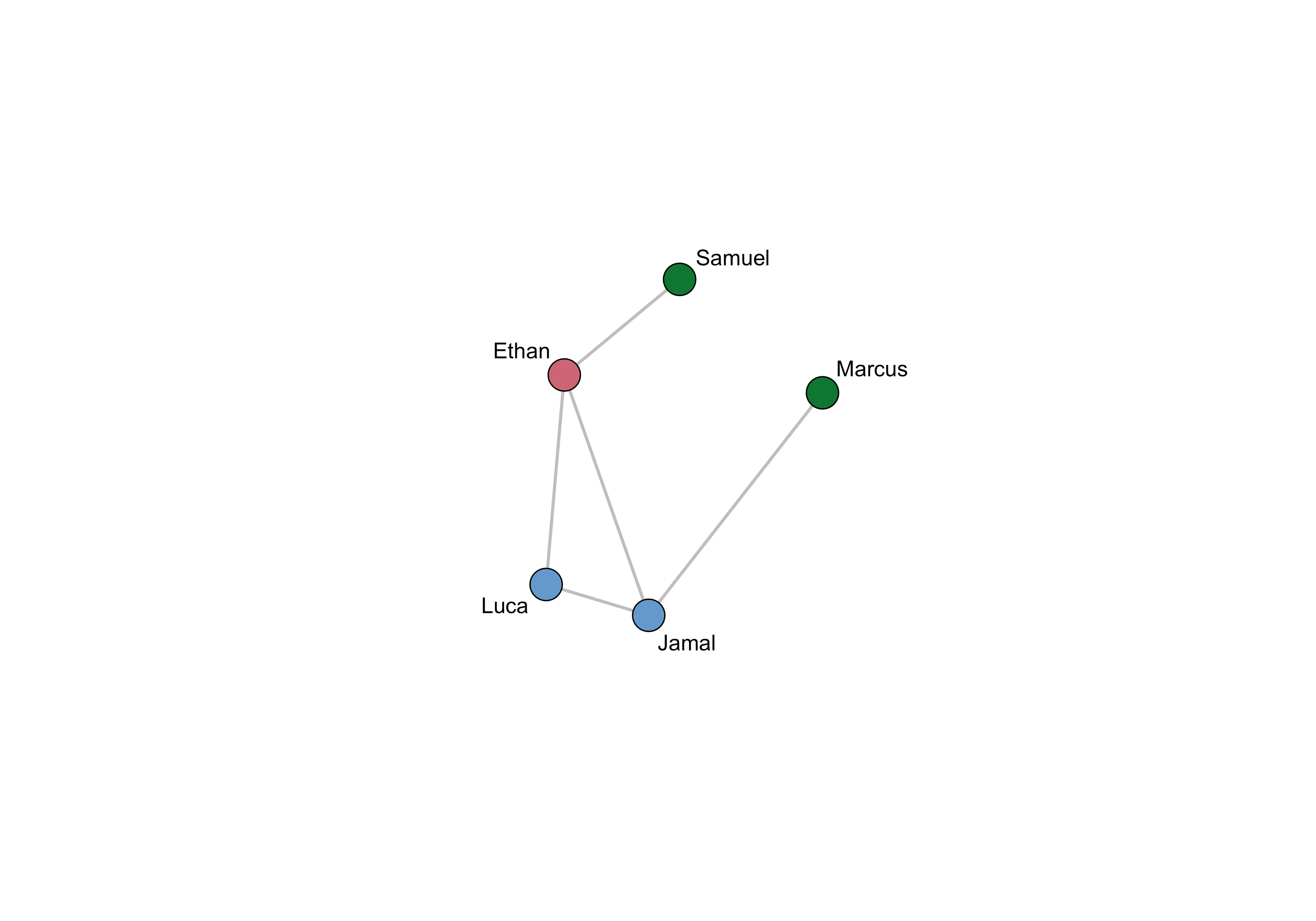
As you can see, this only shows a single ego's network. However, the egor package has several functions that facilitate comparison of networks across multiple egos, though you may have to modify your data somewhat to ensure compatibility. For example, here is how we would make a visualization showing each networks with nodes' locations depending on their frequency of contact with a participant and their status as a drug partner (i.e., TRUE/FALSE):
# Make a visualization displaying both frequency of communication and drug use status
# A quick note: `egor`'s visualization tools don't appear to like working with `logical`-class
# vectors such as the `Drugs` variable in our alter list. To allow for smooth visualization,
# we recode `Drugs` as a new character variable with the labels we want to use in our visualization:
egorNetworkCanvas$alter$Drugs_label <- ifelse(is.na(egorNetworkCanvas$alter$Drugs), "Not Drug Partner", "Drug Partner")
# We'll also recode our `ContactFreq` variable to show better labels
egorNetworkCanvas$alter$ContactFreq_label <- ifelse(egorNetworkCanvas$alter$ContactFreq == "Less_than_weekly",
"Less than\nweekly",
egorNetworkCanvas$alter$ContactFreq)
# And we'll want to create a label column for node IDs as well
egorNetworkCanvas$alter$alter_label <- as.character(egorNetworkCanvas$alter$.altID)
plot(egorNetworkCanvas,
venn_var = "Drugs_label",
pie_var = "ContactFreq_label",
vertex_label_var = "name",
type = "egogram")
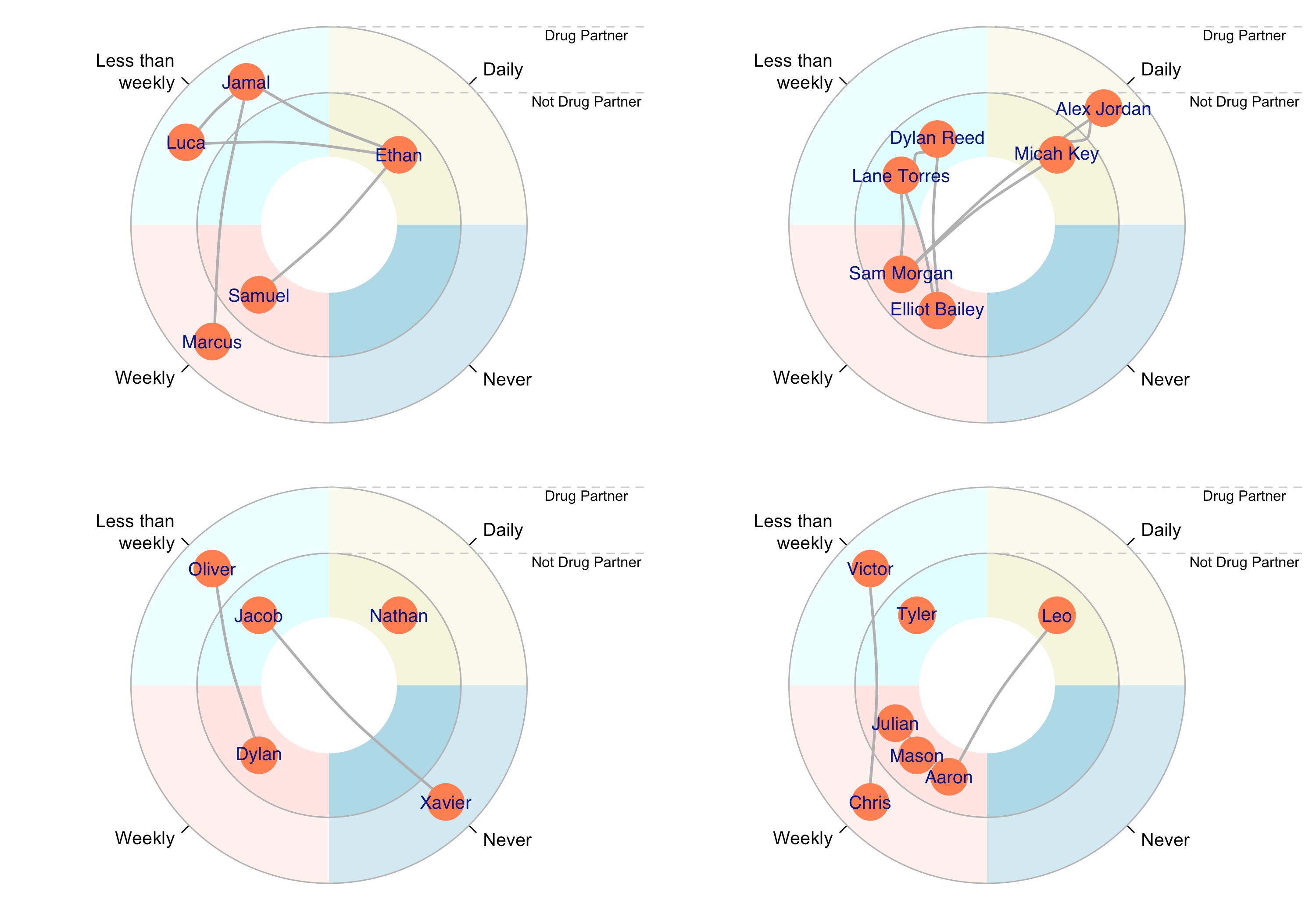
Data analysis
The egor package has numerous functions that help with basic data analysis of ego networks. For example, the summary function provides an overview of all ego networks in the egor object while the ego_density functions provides the density for each participant’s network.
summary(egorNetworkCanvas)
## 10 Egos/ Ego Networks
## 63 Alters
## Min. Netsize 5
## Average Netsize 6.3
## Max. Netsize 9
## Average Density 0.325079365079365
## Alter survey design:
## Maximum nominations: Inf
ego_density(egorNetworkCanvas)
## # A tibble: 10 × 2
## .egoID density
## <chr> <dbl>
## 1 6e26f4dd-64ea-4ae5-8447-dfb44bed3354 0.5
## 2 2a891fd1-a8e9-49a8-9ee3-65c87e953793 0.467
## 3 66a48c32-f5b7-4161-8833-4903c27f3123 0.2
## 4 d3e7a9b9-845b-4611-9253-a6a31dc265a7 0.143
## 5 73f7a086-46fd-4589-a66e-41d14f0e2880 0.267
## 6 769efcdc-947a-42e2-aabe-803bb3a9219b 0.222
## 7 e8d51e04-0054-4bd5-80d5-46469622f8e2 0.429
## 8 12a5b8fe-bbac-47c5-a694-a93035e9a54f 0.4
## 9 31800624-e74b-47ec-b37b-e83f36bd3ed2 0.1
## 10 43a006e5-0083-4034-b185-7c4146caa2d2 0.524
We can also use a traditional package, such as sna, to look at these networks by applying functions (i.e., lapply) to each of these networks and aggregating the results. For example, here we first make a simple histogram of alter degrees across all ego networks.
networkNetworkCanvas <- as_network(egorNetworkCanvas)
histData <- networkNetworkCanvas %>%
lapply(degree,cmode="indegree") %>%
unlist(recursive = FALSE) %>%
as.data.frame()
histData$degree <- as.numeric(histData$".")
ggplot(histData, aes(x=degree)) +
geom_histogram(color="black", fill="white",bins=5) +
theme_classic()
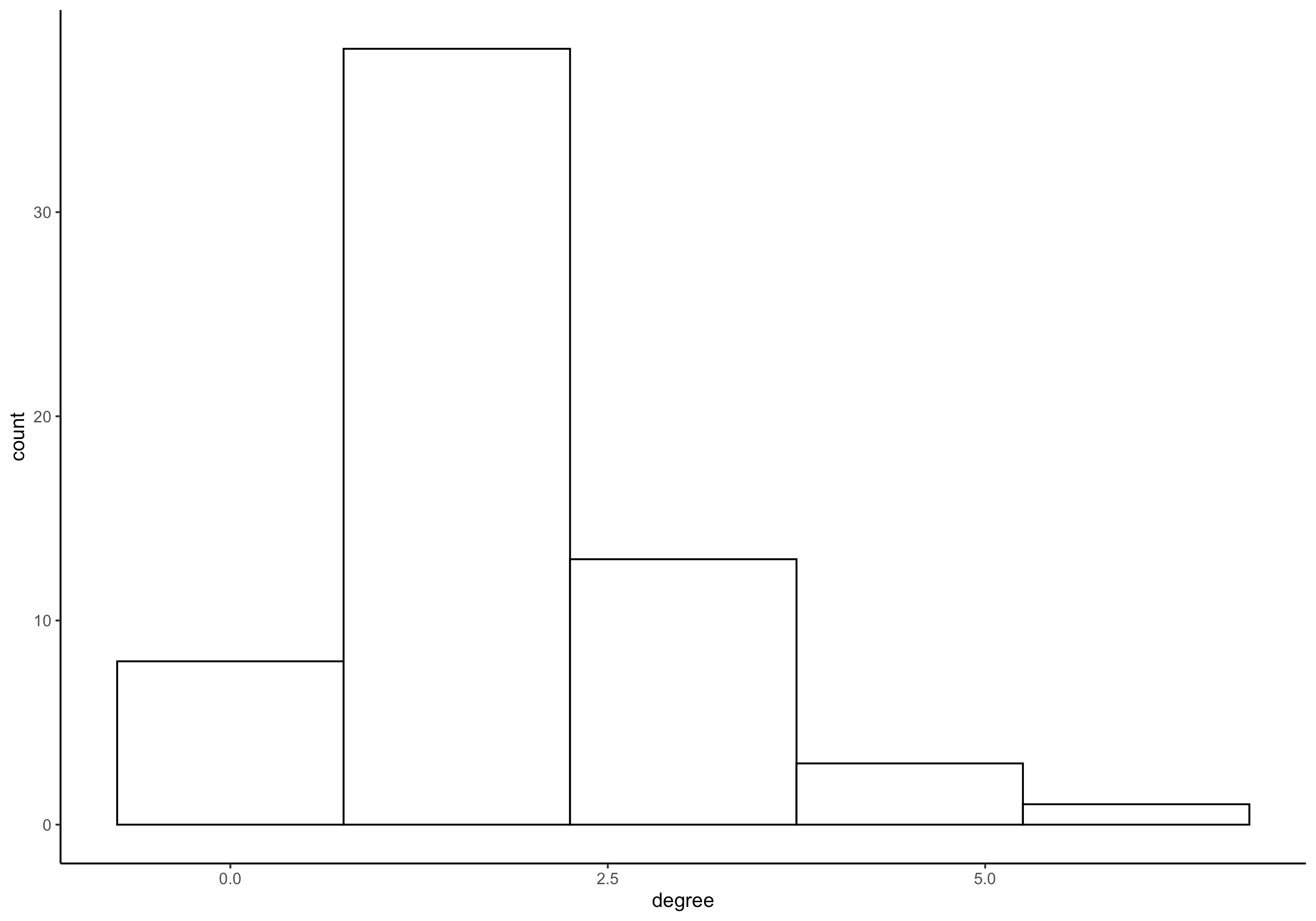
Finally, we often want to examine how an ego attribute may be associated with ego network characteristics. In this example we look at the association between a participant's reported marijuana use and the density of their ego network.
ego_density(egorNetworkCanvas) %>%
full_join(egorNetworkCanvas$ego,by=".egoID") %>%
ggplot(aes(x = MarijuanaUsed, y = density)) +
geom_point(size=5) +
geom_text(label=egorNetworkCanvas$ego$networkCanvasCaseID, aes(vjust=c(-1.5),
hjust=c(-.5))) +
ylim(0,1.05) + theme_classic()